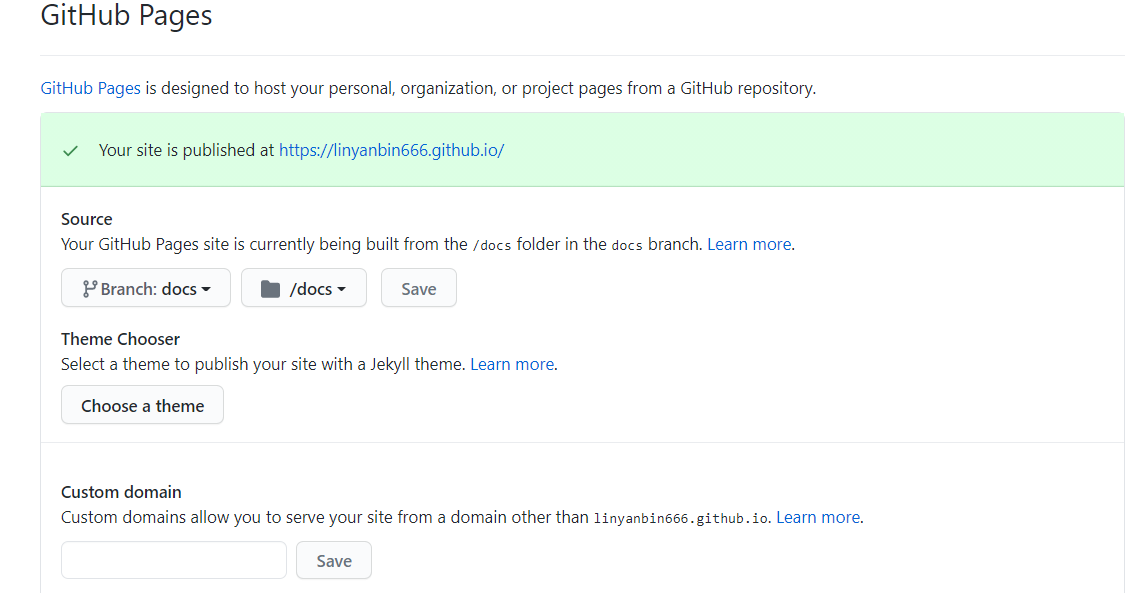下载Hugo
二进制安装
1. 上github(https://github.com/gohugoio/hugo/releases)下载对应的压缩包,然后进行解压,再将目录配置到环境变量中
2. 执行:hugo version,验证是否安装成功
源码安装
1. 安装Git(https://git-scm.com/downloads)
2. 安装Golang(https://golang.org/dl/)
3. 安装Hugo
git clone https://github.com/gohugoio/hugo.git
cd hugo
go install
PS:如果需要下载支持编译SASS的版本,需要为clone时加上--tags extended参数,
安装go模块由go install改为执行:CGO_ENABLED=1 go install --tags extended,
如果安装go模块时报错:exec: "gcc": executable file not found in %PATH%,可按参考文献1做法安装gcc后再重试
PS:如果按源码的方式安装,后续执行hugo命令可能需要在git的客户端内才能执行,在windows cmd客户端内执行可能会报一下错误
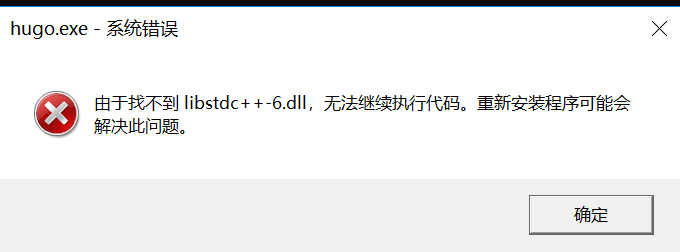
创建项目
# 生成项目
hugo new site "项目名"
# 生成博文
hogo new posts/xxx.md
安装主题
官网主题库:Hugo Themes
# 引入主题
git submodule add <主题仓库地址> themes/<主题名>
修改配置
一般主题都有提供一份config.toml或config.yml配置,将其拷贝到项目的根目录并进行修改即可,如果使用Github Pages发布的话,需要在config.toml内添加:publishDir = docs 配置
生成静态站点的目录
# 根目录下执行hugo命令生成静态站点的目录,默认为 public 目录
hugo
配置Github Pages
在仓库的Settings -> Options下方找到Github Pages配置,配置source为以上生成的博客文件夹